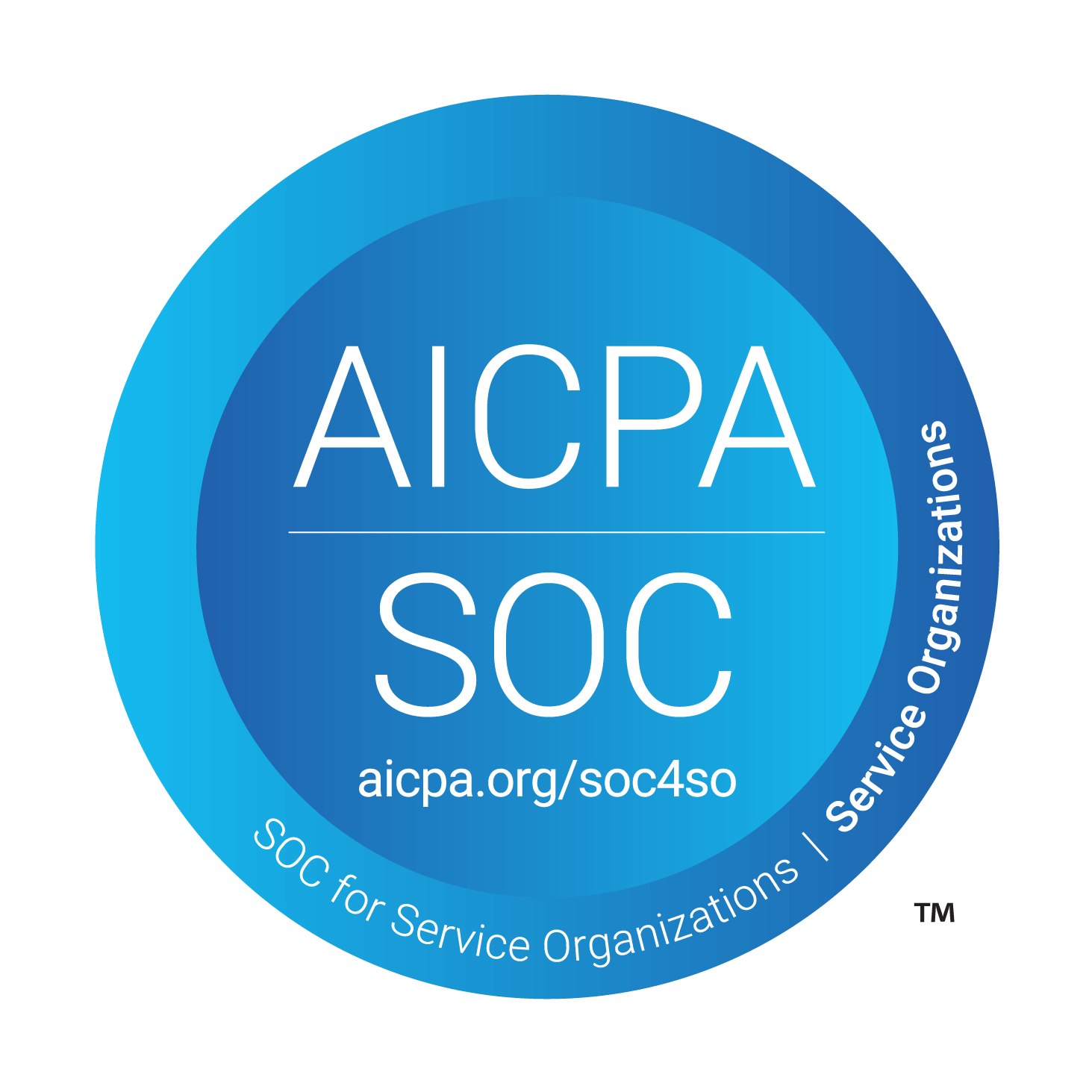In today’s digital world, keeping customer data safe is not only a priority but a non-negotiable. That’s where SOC 2 comes in.
SOC 2 is a trusted framework that helps companies prove they’re protecting data the right way. And at the heart of it? Something called the Trust Services Criteria (TSC).
These criteria are what auditors use to evaluate whether your systems are secure, reliable, and well-managed. But more importantly, they’re how you prove to customers that you take data protection seriously and that their information is in safe hands.
There are five core Trust Criteria:
- Security
- Availability
- Processing Integrity
- Confidentiality
- Privacy
Each one focuses on a different aspect of how your systems handle and safeguard data.

You might hear them called “Trust Principles” too but that’s just an older name. The current official term in SOC 2 reports is Trust Services Criteria.
In this guide, we’ll break down what each of these five criteria really means, why they matter, and how you can build the right controls to meet them, without the stress.
SOC 2 Trust Services Criteria
SOC 2 is based on five Trust Services Criteria, each focusing on a key area of data protection and system reliability.
In the sections below, we’ll break down what each one means, why it matters, and how you can meet it with confidence.
Security (Common Criteria)
Let’s kick things off with the backbone of SOC 2: Security. It’s the only trust service criterion that every company must meet with no exceptions.
If your security isn’t solid, your SOC 2 report won’t be either.
That’s why the Common Criteria (CC1.1 to CC9.2) exist to guide you in building a system that’s secure, well-managed, and always being improved. It covers everything from leadership to logging and incident response.

Let’s break it down step-by-step, so you know exactly what to do.
1. Build a Security-First Culture (CC1.1 – CC1.4)
It all starts at the top.
Your leadership team has to set the tone that security isn’t optional, and everyone needs to care.
Define roles clearly. Who handles systems? Who responds to incidents? Who makes final calls?
When everyone knows their job, things don’t fall through the cracks.
Pro tip: Add security responsibilities into actual job descriptions and not just policies buried in a folder.

2. Make Policies Easy to Understand (CC2.1 – CC2.4)
Policies are useless if no one knows what they say.
Keep them short, clear, and easy to find. Turn them into bite-sized guides your team can actually use.
Train everyone regularly. Use real-world examples. Send updates when something changes.
3. Know Your Risks (CC3.1 – CC3.4)
You can’t protect everything but you can protect what matters most.
Start by identifying what’s vulnerable, the systems, data, or workflows.
Use frameworks like NIST or ISO 27001 to prioritize and assess risks.
Then, create clear action plans for the top threats.

4. Watch Everything (CC4.1 – CC4.2)
Don’t wait for a disaster; monitor your environment constantly.
Set up alerts and use tools like SIEMs to detect suspicious behavior.
Make sure logs are stored securely and reviewed regularly—it’s your early warning system and your investigation tool when something goes wrong.

5. Put Controls in Place (CC5.1 – CC5.4)
People make mistakes. Systems should catch them.
Automate where you can. Set up checks, approval flows, and rules to prevent risky actions.
Require multiple approvals for major changes like pushing code to production.

6. Control Access Tightly (CC6.1 – CC6.8)
Only give people access to what they actually need.
Turn on MFA across all accounts. Use RBAC (Role-Based Access Control) to limit data exposure by job role.
Don’t forget the physical side; lock server rooms, use keycards, and track visitors.

7. Keep Everything Updated (CC7.1 – CC7.5)
Outdated software is like leaving the front door wide open.
Patch your systems as soon as updates are available. Automate where possible to avoid delays.
Install antivirus tools, and review your software inventory regularly to catch anything missed.
8. Handle Change Carefully (CC8.1 – CC8.3)
Change isn’t bad but it just has to be controlled.
Always test before deploying. Document the change. Get the right approvals.
Even a small tweak can have a big impact if it's not managed properly.

9. Prepare for the Worst (CC9.1 – CC9.2)
No matter how good your setup is, something will eventually go wrong.
Build and regularly update an incident response plan. Practice it with simulations.
Run pen tests to find weak spots and fix them.
And check that your vendors are secure too. Third-party risk is real.
Quick tip: Run tabletop exercises every 6 months to keep your team sharp and ready.
Availability
Here’s the deal: even the most secure system won’t help anyone if it’s always down.
That’s why Availability is a core pillar of the SOC 2 Trust Services Criteria. It’s all about keeping your systems up, running, and ready to go, just like you promised in your SLAs.
When customers rely on your platform, uptime isn’t optional but essential.

In SOC 2 terms, Availability maps to criteria A1.1 through A1.3, and here’s exactly how to tackle it.
1. Monitor Performance Proactively (A1.1)
You can't fix what you’re not watching.
Set up round-the-clock monitoring using tools like Datadog, New Relic, or AWS CloudWatch.
Track key metrics like CPU usage, memory, disk space, and response times.
Define thresholds for alerts so you're notified before customers are affected.
2. Create a Bulletproof Disaster Recovery Plan (A1.2)
Things break. Be ready when they do.
Build a Disaster Recovery (DR) plan that covers worst-case scenarios like fires, floods, DDoS attacks, and ransomware.
Document the exact steps to recover operations. Assign roles. Know your backup locations and recovery times.
Run drills so your team knows the plan by heart.
3. Document and Practice Incident Response (A1.3)
Chaos loves a plan, so give it one.
Set up an incident response playbook with clear roles and step-by-step instructions.
When something goes wrong, your team should instantly know: who to call, what to check first, and how to notify users.
Include comms templates, escalation flows, and contact lists. Review and update the plan regularly.
Quick tip: Schedule mock incidents every quarter to keep response times sharp.
Processing Integrity
Let’s get real: it’s not enough for your system to just run. It needs to run accurately, completely, and on time, every single time.
That’s where Processing Integrity comes in. It ensures your platform handles data the right way, without glitches, gaps, or delays.
If your product processes payments, generates reports, or transforms customer data then this is mission-critical.

SOC 2’s Processing Integrity criteria (PI1.1 – PI1.4) guide you in building systems that people can count on. Let’s break it down.
1. Build Strong QA Into Everything (PI1.1)
Bugs break code as well as trust.
Before releasing anything, run thorough quality assurance (QA) steps.
Use automated testing to catch logic errors. Conduct peer code reviews to spot issues early. Apply regression testing before every major release.
Test like your brand depend on it, because it does.
2. Monitor Processes in Real-Time (PI1.2)
Don’t assume things are working, always verify it.
Set up real-time dashboards and alerting tools to monitor job runs, data syncs, and process flows.
Use tools like Grafana, Prometheus, or internal health checks to flag failures instantly.
Your ops team should know the second something derails and not after users complain.
3. Validate All Your Data (PI1.3)
Garbage in, garbage out—it’s that simple.
Use input validation to ensure that incoming data is clean: the right format, no duplicates, no outliers.
Then, validate outputs to catch issues before they reach the end user.
Add checks like range validation, format verification, cross-field logic, and error-handling routines.
Quick tip: Log every validation failure with context to help your team troubleshoot faster.
4. Keep Processes Consistent and Documented (PI1.4)
Finally, make sure your workflows are predictable and repeatable.
Document your processes step by step. Use job schedulers to automate recurring tasks.
Audit trails and change logs are your best friends here—they help trace errors when things go sideways.
Confidentiality
Let’s break it down: Confidentiality is all about keeping sensitive business data safe from prying eyes.
In the SOC 2 Trust Services Criteria, this doesn’t cover personal data (that’s Privacy, coming next)—this is about protecting the secret sauce that makes your business run.
Think source code, pricing models, strategic docs, or client contracts. If it’s private and valuable, you don’t want it leaking out.
SOC 2 Confidentiality criteria (C1.1 – C1.3) help ensure your data stays locked down.
1. Encrypt Everything That Matters (C1.1)
Start with encryption which will be your first line of defense.
Use AES-256 to encrypt confidential data when it’s stored. Use TLS 1.2 or higher to protect it while it’s being transmitted.
Make encryption non-negotiable, even for internal tools and systems.
2. Lock Down Access with Need-to-Know Rules (C1.2)
The fewer people who can access sensitive info, the better.
Apply Role-Based Access Control (RBAC) or Attribute-Based Access Control (ABAC) to make sure only authorized users can view confidential data.
Review access lists regularly, especially when employees switch roles or leave the company.
Quick tip: Set automated reminders for quarterly access reviews in your IAM system.
3. Classify Data Clearly and Consistently (C1.3)
Not all data is created equal, so treat it that way.
Implement a data classification policy with tiers like “Public,” “Internal,” and “Confidential.”
Train your team to label documents and apply the right controls based on those labels—think watermarking, encryption, or restricted sharing.
Example: A tech company flags design prototypes as "Confidential" and locks access to specific dev teams only.
Privacy
Let’s be honest, handling personal data comes with real responsibility.
The Privacy criterion in SOC 2 is all about making sure you collect, use, store, and delete personal info the right way.
And we’re not just talking about compliance with GDPR, CCPA, or HIPAA, it’s about earning your users’ trust by respecting their data from start to finish.
SOC 2 Privacy criteria (P1.1 – P1.8) help you manage this responsibly and transparently.

1. Get Clear, Verifiable Consent (P1.1 – P1.2)
Always be upfront about what personal info you’re collecting and why.
Use plain language and not legal jargon. Give users real choices with easy opt-in and opt-out options.
Store that consent securely, so you can prove it if regulators come knocking.
Example: A marketing app uses a pop-up banner for cookie consent, linking to a clear privacy policy and opt-out settings.
2. Respect Data Subject Rights (P1.3 – P1.5)
When users ask to see, delete, or fix their data, you need to be ready.
Set up automated workflows for handling access requests, data deletion, and correction.
Track and timestamp every step so there’s an audit trail.
Quick tip: Create a templated response flow for your support team to use when users submit privacy requests.
3. Keep Privacy Policies Up-to-Date (P1.6 – P1.7)
Your privacy policy is not to be buried at the bottom of your site or be written five years ago.
Keep it front and center, written in plain English, and updated regularly as your data practices or laws change.
Include details like what you collect, how you use it, third-party sharing, and retention timelines.
4. Delete What You Don’t Need (P1.8)
Holding onto personal data “just in case” is a big risk.
Set up data retention policies that define exactly how long you keep PII and when to delete it securely.
Use automated deletion schedules or data lifecycle tools to stay compliant and reduce exposure.
Selecting the Right SOC 2 Criteria for Your Business
Security is the only required SOC 2 criterion. The rest? They’re “optional” only if your customers don’t care about reliability, privacy, or sensitive data (spoiler: they definitely do).
So how do you choose the right mix? Start by looking at what your business does and what your clients expect.
Let’s make it simple.
1. Align With Your Business Model
First, take a look under the hood.
Ask yourself:
- Are we handling personal info, payments, or client secrets?
- Is uptime non-negotiable for our product?
- Do we run automated workflows or data processing?
Your answers reveal what you really need:
- Choose Availability if users expect constant uptime.
- Choose Processing Integrity if your product moves or transforms data (think billing, reporting, or syncing).
- Choose Confidentiality if you're storing proprietary client info, source code, or internal docs.
- Choose Privacy if you collect personal data like names, emails, or medical info.
2. Know What Your Customers Expect
Clients, especially the big enterprise ones, often expect specific criteria to be included in your report.
For example, If you're storing customer data, expect Confidentiality and Availability to come up fast in security reviews.
Pro tip: Ask your sales and customer success teams what customers ask about most. They know what’s being flagged in deals.
3. Bring Your Auditor in Early
Don’t wait until audit season, talk to your auditor as early as possible.
They can help you evaluate risk, client needs, and operations to recommend the best-fit criteria for your SOC 2 report.
Ask for a readiness assessment so you know exactly where you stand and what to include.
Quick tip: Auditors often spot issues or opportunities that save you time (and headaches) down the road.
Implementing Controls to Meet SOC 2 Criteria
So, you've selected the SOC 2 Trust Services Criteria (TSC) that align with your business, great! Now, it's time to implement the appropriate SOC 2 controls to meet each criterion.
Unlike some compliance frameworks, SOC 2 doesn't provide a predefined list of controls. Instead, it offers criteria, leaving it up to each organization to design controls tailored to their specific operations, risks, and data handling practices.
This flexibility allows you to implement controls that make sense for your unique environment.
Getting started with SOC 2 controls doesn’t have to be overwhelming. It’s all about taking a strategic approach, understanding your risks, aligning them to the criteria you’ve selected, and designing smart, practical controls that fit how your business actually works.
Let’s talk about how you can actually do this.
1. Map Risks to Criteria
For each selected TSC (e.g., Availability, Privacy, or Confidentiality), identify potential risks. Ask questions like: “What could go wrong?” Then, design controls to mitigate those risks.
Frameworks like NIST or COSO can guide your control design.
Example: If unauthorized access is a concern, implement role-based access controls and schedule regular access reviews.
2. Leverage Standard Control Lists
While SOC 2 doesn't prescribe specific controls, there are standard controls commonly implemented:
- Security: Password policies, multi-factor authentication, intrusion detection systems.
- Availability: Performance monitoring, disaster recovery plans, incident handling procedures.
- Processing Integrity: Quality assurance processes, process monitoring, data validation techniques.
- Confidentiality: Data encryption, access controls, information classification policies.
- Privacy: Consent management, data subject rights handling, privacy policies and notices.
For a comprehensive list of standard SOC 2 controls, refer to this detailed guide: SOC 2 Controls List.
Depending on your organization's size and complexity, the number of controls can vary. Typically, a SOC 2 Type 2 audit covering only the Security criterion may involve around 80 controls.
3. Tailor Controls to Your Organization
Customize controls to fit your specific operational context. Consider factors like:
- Company Size: Smaller organizations might implement simpler controls, while larger ones may require more robust measures.
- Industry Requirements: Certain industries have specific compliance needs (e.g., HIPAA for healthcare, GDPR for data privacy).
- Client Expectations: Understand what your clients expect in terms of data security and compliance.
Utilizing a compliance automation tool can streamline this process. Tools like ComplyJet can help you identify and implement the right controls based on your company's unique context, often within minutes.
Conclusion
SOC 2 is about proving that your business can be trusted. It’s not a mere passing of the audit.
Each Trust Services Criterion namely Security, Availability, Processing Integrity, Confidentiality, and Privacy, is a signal to your customers that you take data protection, system reliability, and operational excellence seriously.
Done right, SOC 2 becomes more than a compliance project, it becomes part of how you operate every day.
And the good news? Tools like ComplyJet help you stay ahead of the curve. With built-in controls, real-time tracking, and smart automation, it’s easier than ever to stay compliant and scalable.
So here’s your game plan:
- Choose the criteria that match your business and your clients' needs
- Build controls that actually reduce risk
- Keep everything visible, trackable, and ready for audit day
Because in today’s world, trust isn’t optional but your superpower.

.svg)